Google’s place in Education is an ever growing phenomenon. The search engines power is undeniable and frankly, useful. Being the monopoly that they are, enables them to develop and deliver unrivalled services across the internet. The company have gifted the world unbelievably useful productivity and educational applications. These groups of applications are affectionally known as the G Suite. Apps like Google Docs, Sheets, Slides, Drive, Classroom, Forms, Translate, Sites, Mail etc etc
These applications are just as good as any of their parallel’s from other companies and they are absolutely free! Whats more, Google Apps are available on almost anything that can connect to the internet. This cross-platform ethos is very useful. It means that you can gain access to your Google based work on any device.
With that in mind, a simple and valid question is often raised. Why would anyone invest in Google Chromebooks?
There are many good answers to that question. In this blog, I will attempt to cover as many of the aspects revolving around this query as possible. Why would you invest in Chromebooks as a Teaching and Learning device in your classroom.
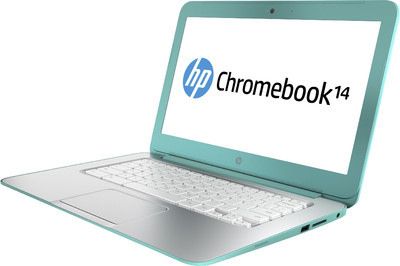
1) The G Suite for Education
First and foremost, whilst you can download the Google Apps on other devices, it is important to recognise that Chromebooks are built with the G Suite of applications in mind. Apple apps are built primarily for Apple computers and tablets. Microsoft apps are built primarily for Microsoft computers and tablets. It is no different when it comes to Chromebooks. From a classroom management point of view, this synchronicity is essential. Children of all ages can easily assess the applications and navigate around the screen. The learning isn’t compromised by the fiddly tech side of things. In general, the Chrome operating system is extremely stripped back and simplified. Logging in presents a user with a hand full of icons at the bottom of the screen including Google Chrome (Google’s Internet Explorer) and the button for the G Suite apps. There is no confusion or out dated wording to be seen. For example, have you ever noticed that when you shut down a Microsoft computer, you historically clicked on ‘Start’. That is a contradiction that can throw a young learner. Simply put, you can expect the same accessibility that you might experience within any of the Google apps on a larger scale.
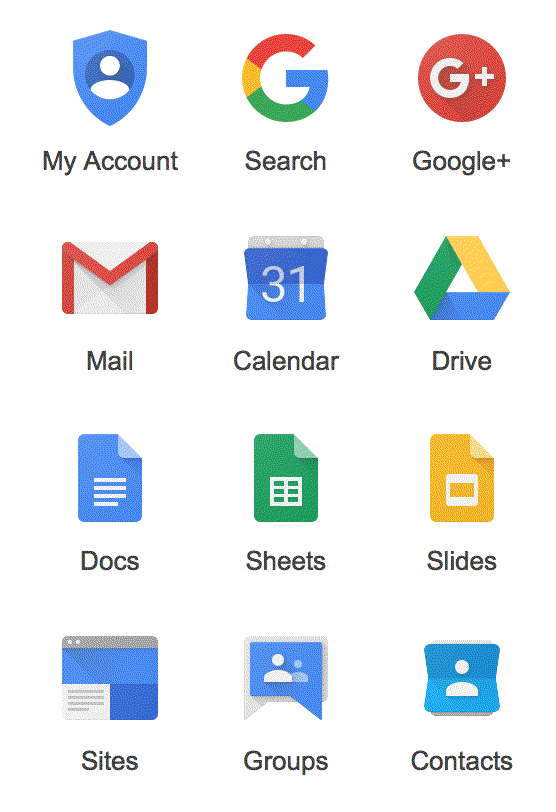
1) Instant On and not Slowing Down
What seems like such a minor factor can mean the world to a teacher. The Chromebooks turn on and are fully operational within seconds. Because the large majority of the device’s functionality is cloud based the machine itself has very little to ‘boot up’. In other words, most of what is created on a Chromebook is not stored locally on the device itself. The work is automatically saved to Google Drive and therefore the memory of the technology is largely irrelevant. This means that the Chromebook itself is free to be fast and reliable. Whats more, there is no chance of a Chromebook slowing down with age. In fact they can only get faster! As Google develop their operating systems and internet connections continue to speed up so will the devices. From a teaching and learning point of view this can make a huge difference. Every minute in the classroom is valuable. This reliability can give teachers and pupils the confidence to embed the devices across the curriculum. Logging in can now be achieved via a simple pin code or even facial recognition! Knowing that it won’t take the children 15 minutes to log on means that the Chromebooks can be introduced into lessons as an assessable learning tool. Isn’t that the whole point?

3) Personalisation and Flexibility
Let’s think about the cold hard facts about the product itself. Don’t worry, I’m not going to go on about the pixel rate on the screen or the hard disc capabilities. I’m more interested in the product’s effect on teaching and learning. However, I have to explain the nature of ChromeBooks to accurately convey the effect that this has in the classroom. Unlike other devices available, Google have opened their Chromebook manufacturing doors to a whole host of companies. Therefore, you can purchase Asus Chromebooks, Acer Chrombooks, HP Chromebooks and Dell Chromebooks. This not only means that there is a range of prices available, it are also means that there is a number of designs to choose from. This is great news for any teacher that wishes to personalise learning experiences. If a child responds more positively to a touch screen device, the Asus flip Chromebook is a good option. Likewise, a teacher may need a more powerful machine with a larger keyboard for more type based activities. The set up and functionality of the different Chromebooks work in perfect harmony with each other. A school can therefore offer mixed platforms that communicate seamlessly with each other under the same infrastructure.

4) Chrome Management
The other aspects that I have picked out are all very important factors to consider. However, Chromebooks are ultimately most powerful when a school utilises ‘Chrome Management’. The Chrome Management is vital when it comes to setting up large numbers of Chromebooks and Google Accounts. Again, I’m not really interested in the technical side of things within this blog. The important thing to note is that Teachers can use Chrome Management to set up classes and shape entire lessons. I will try to explain how this is achievable in the most uncomplicated way possible. Firstly, every child needs to log in to their Google Account when they use a Chromebook. This gives them access to the ‘G Suite for Education’ and also links them to an over arching School Account. This set up is very meaningful for classroom teachers. Essentially, a teacher can add all of their pupils in to classes. They can then set up resources like web pages, links to Google Docs, Sheets, Slides, Forms etc. All of these resources and content can automatically load on the children’s individual screens as soon as they log in. This power enables teachers to set up most of the lesson before the children have even touched a Chromebook. It also means some of the technicalities linked to using technological devices are softened. This in turn, makes the learning objectives easier to achieve. For younger children, setting the lesson up in this way could be the difference between them achieving an objective and not achieving it. Guiding children through the functionality of Chromebooks is made easy by the Chrome Management.

5) Future Proofing and Continuity
Finally, it is important to not forget who is behind the technology. Google have become one of the most powerful and successful companies in the world. They have made their name by providing quality online services. The fact is that they are not going to go anywhere any time soon. At this point, it can only get bigger and better. That statement is important for two reasons. Firstly, the platform provides an educational foundation that will be available to children as they progress throughout education. Therefore, teachers can confidently provide a continuous technological education by going down a Google route in their classroom. Secondly, Chromebooks are becoming and are already an essential part of many industries. Because of it’s productivity and logistical advancements, the G Suite for Business is fast becoming a real contender in the work place. In other words, it is likely that many children will go in to jobs that are built around an entirely Google Infrastructure. The world at one point looked to be going 50/50. Some people used Microsoft and the other half chose Apple. I would argue that the ratio is being irreversibly changed by the introduction of Chromebooks. So, to successfully prepare your children for their futures, Google must have a place within their Education.

I’m sure there are many more reasons that Chromebooks are edging in to our schools in the UK. Not least of all the prices. What ever the reason is, the truth of it is that they are incredible good. They can make an impact in your classroom and stretch the abilities of your children. They can help you to organise the pathway of learning. They can even offer personalised educational experiences. Above all however, they can make your day-to-day easier just like Google Search has been for years.
For more information on Chromebooks visit our Google Page on the website.