Just when you thought Education couldn’t possible have room for more Acronyms, AR and VR has reared it’s digital head. Augmented Reality and Virtual Reality has been around for a long time but it’s only just started to make meaningful and accessible steps into the world of learning.
Before we go any further, it’s important to establish the difference between the two ‘realities’. Augmented Reality places a digital object in the real world through the screen of a device. Apps like ‘Pokemon Go’ utilise this technology to plonk a digital creature in the middle of the street or in a park. Virtual Reality is a bit more involved. The aim of VR is to surround someone in a virtual setting. In a similar way to AR, VR will use the motion sensor in your device to react to a users movement. In other words, within a Virtual Reality, you can move your device to see around you and explore the setting you’re in.
A headset can provide a truly immersive experience in line with a AR or VR application. There’s nothing really technical about Virtual Reality Headsets. They literally just bring your device of choice closer to your eyes. Plugging in headphones can further the immersive experience.
So, as these realities begin to encroach on ours, which ones are best? Which applications provide educational experiences? How do you find the best digital realities for your pupils? Below are five applications that I would whole heartedly recommend. I’ve gone for a mixture of AR and VR resources that have a baring in a range of subjects / year groups. Whats more, many of the applications I explore can be used on a number of different devices.

1) Google Expeditions
Google Expeditions has made a big splash in the pool of Virtual Reality. The app itself provides a huge range of settings that your class can explore. A class can stand in the middle of a World War One trench. You could transport your children to another country. They could look around the coral reefs or seem the middle of a jungle. The name of the application perfectly sums up the experience of using it. The teacher is the leader of an expedition and the children are the followers. As part of the app, the ‘leader’ can tap on facts, which in turn, will point the ‘followers’ towards the focus of the information. The leader can also move the expedition on as and when they wish. Google Expeditions is a truly cross-curricular tool that can be used as a brilliant lesson hook, as well as providing meaningful information for a class of learners.
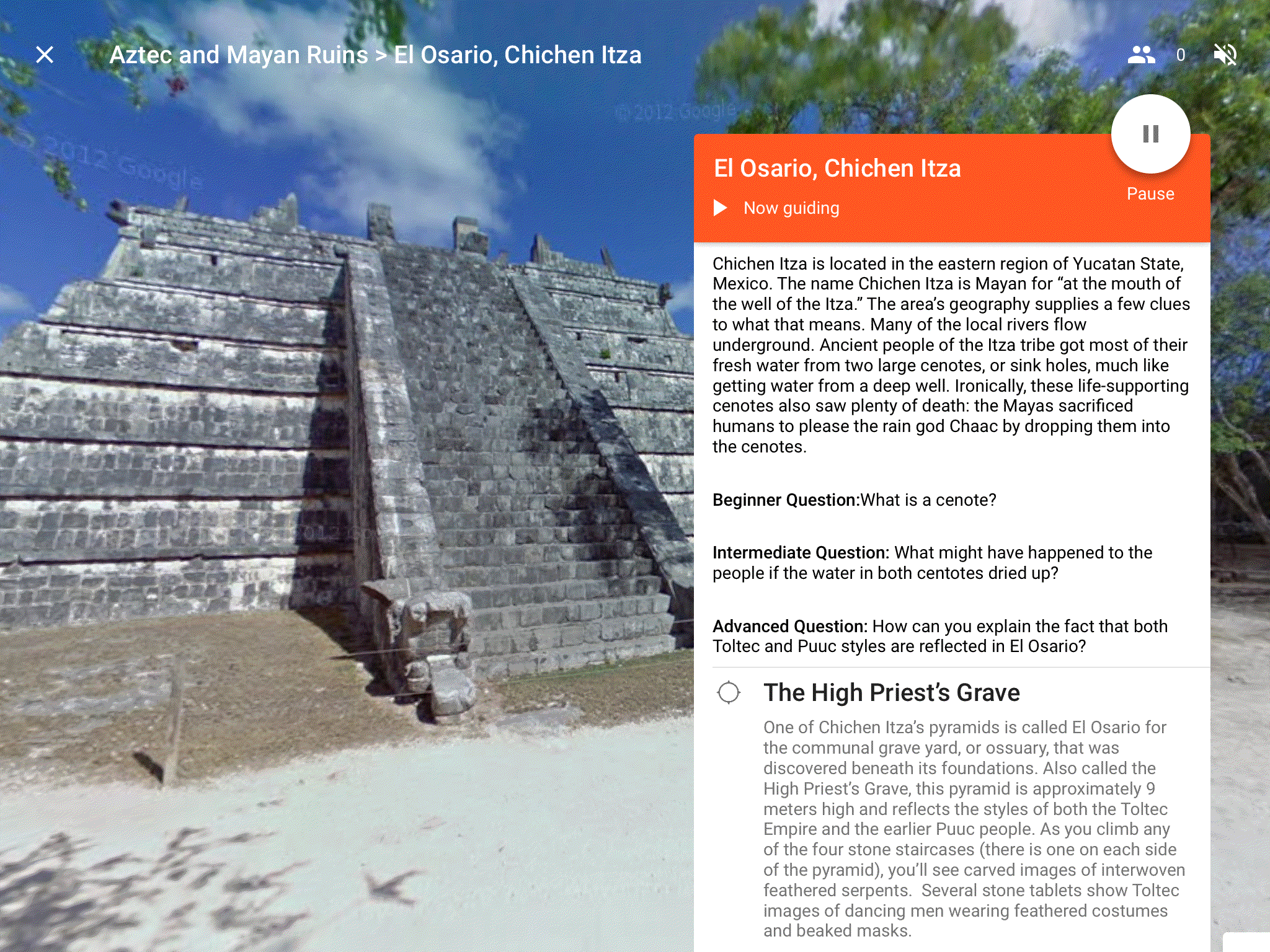
2) AR Flashcards - AR Alphabet
This Augmented Reality App provides an interesting angle into Letter Formation learning. Downloading and printing off the AR flashcards (found in the app) enables children to see three dimensional animals appear in through the screen of their device. This not only provides an engaging visual stimulus for children to explore, it also reinforces their understanding of letter sounds and spelling. It’s a lot less cross-curricular than Google Expeditions, but it can provide a platform for learning about animals or even inspire some creative story writing. It’s simplicity means that it is a perfect AR experience for early years or younger key stage one children.
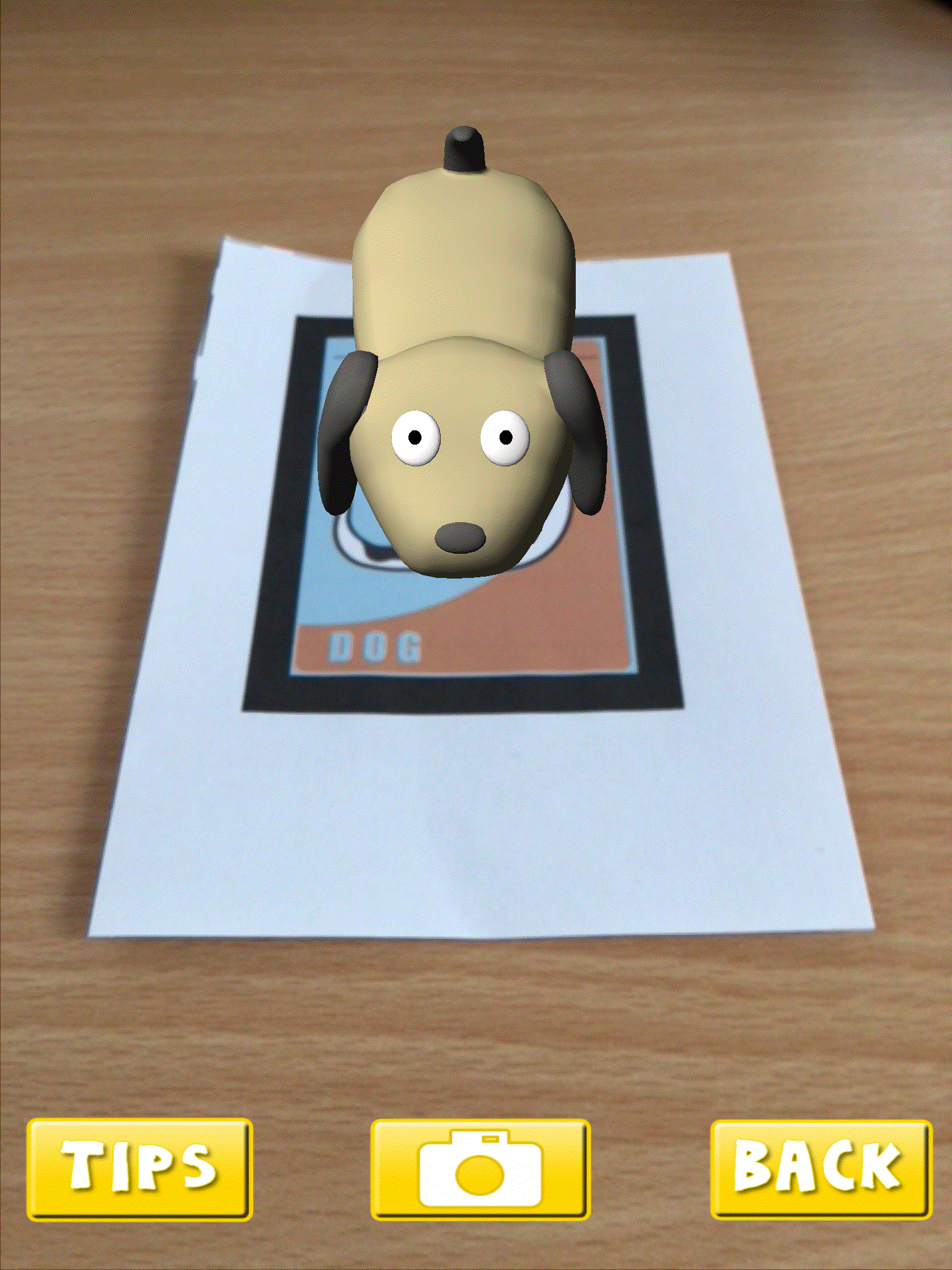
3) Maze Walk VR
For a more active experience, I would recommend Maze Walk VR. The app does exactly what it says on the tin. Children can physically walk through a Virtual Reality Maze and work out how to make their way out. This application is a great choice for any class that is learning about instructions. The beauty of this app is that it can provide an entire class with a tangible task with absolutely no set up or prep. Imagine sending the entire class out on to the field to tackle their own maze. The children could work together to improve their directional language and possibly even guide others through the twists and turns of a pre-made map. Different levels can be found within the app that can help you differentiate for more capable children. Ultimately, it is a great way of providing an experience that would be otherwise be extremely complicated to provide.
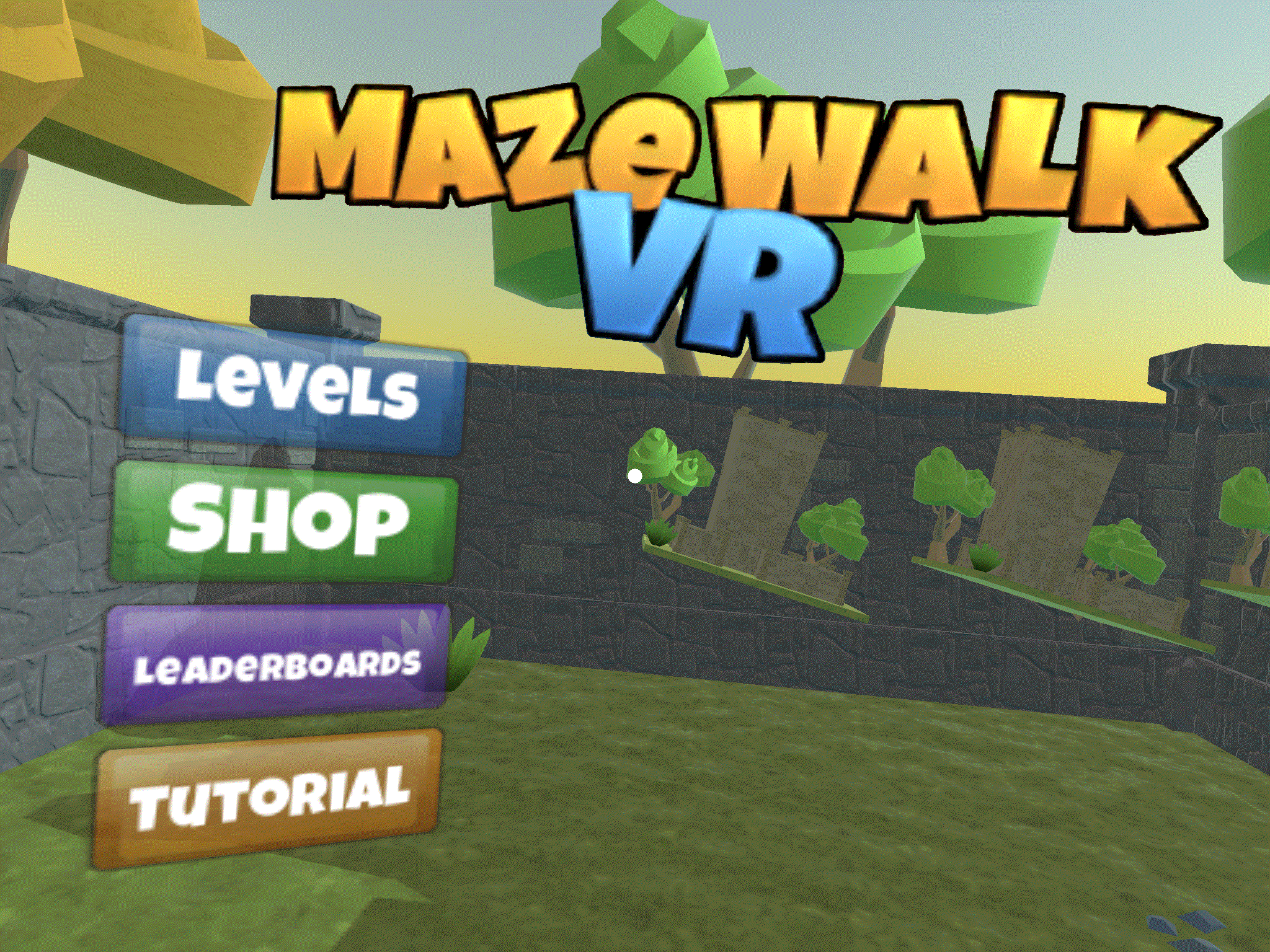
4) Quiver
This Augmented Reality app provides a creative edge to a digital world. Quiver presents learners with a series of colouring sheets for children to complete. These sheets have a huge range of objects, characters and spaces for children to colour in. When the colouring and designing work is done, the class can use the app to make their creation come to life. Through the camera of your device, you can see and interact with the three demential digital form of your two dimensional work. Like many of the AR and VR apps I have discussed, I think that this app can have a powerful effect on imaginative story telling. It’s baring on artistic discovery and design work is clear, but I also feel that it can be used to teach children about three dimensional shapes as well. Essentially, the range of colouring sheets means that teachers can plan the app into different areas of the curriculum.
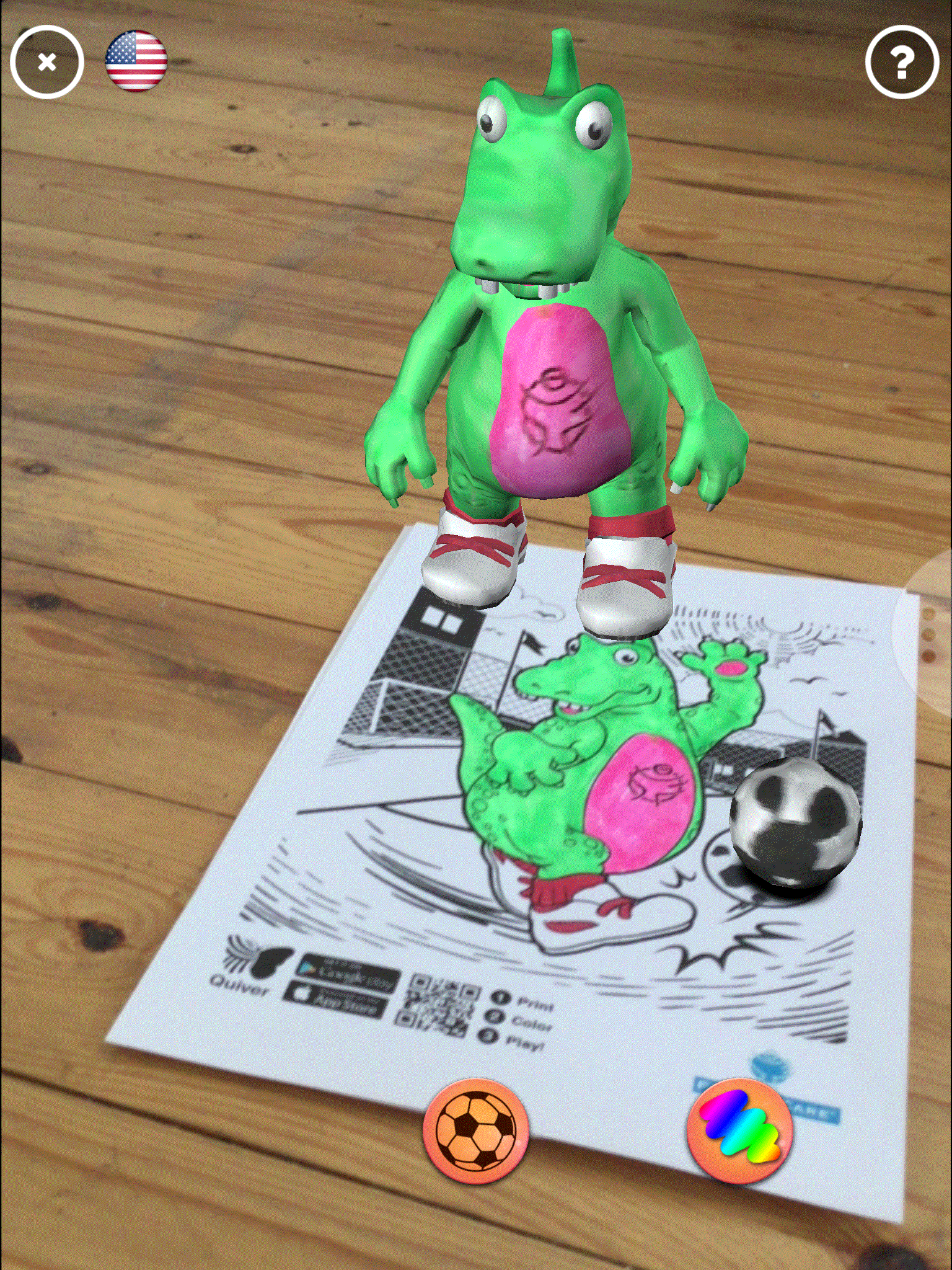
5) Nearpod
Nearpod is a long time favourite of mine. One of things I like about the application is that it seems to expand it’s horizons when the ‘next big thing’ appears. Allow me to explain… Nearpod is not a VR or AR app per say. It is an interactive presentation and assessment tool that allows you to make engaging learning resources quickly and easily (please read ‘All New Nearpod’ for further clarification). Although it isn’t specifically a Virtual or Augmented Reality app, you can embed some VR into your presentations. These are known as ‘Field Trips’. The Field Trips are essentially a bank of 360 degree locations around the world. Slotting one of them into a Nearpod presentation will enable children to see places that they would not normally see through their screens. Again, the motion sensor in your chosen device enables children to look around them in real time and have the 360 degree image adapt accordingly. The key difference of this VR experience is the context that you can build around it. Using some of the other tools within the app, you can build a quiz that questions children about the location they have just explored. The ‘Field Trip’ could come after a series of related images within the Nearpod presentation. It’s a very involved application. However, using it simply for it’s Virtual Reality opportunities is a very exciting way of embedding the app into your teaching.
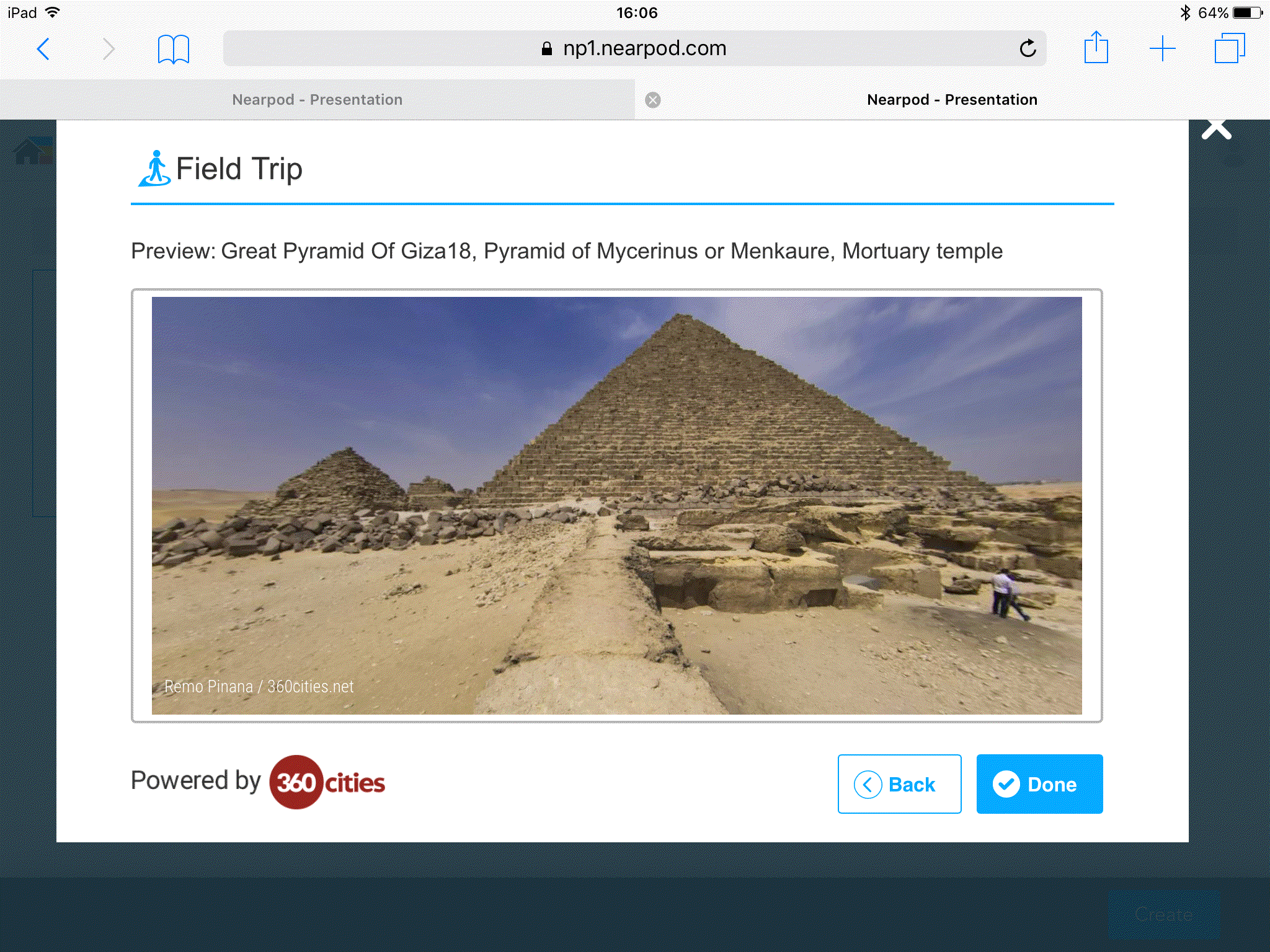
Now is the time. AR and VR still has a great deal of awe and wonder attached to it. The Virtual Reality advancements of late will no doubt impact our lives more and more soon enough. It is only a matter of time before the first VR feature film comes out. VR and AR Gaming is becoming very popular. These digitally enhanced experiences will be the norm in no time. My advice would be to cease the moment. It’s important that children understand that Educational Virtual and Augmented experiences exist. You can enjoy the digital world and learn things at the same time. Nothing will beat actual reality. Providing children will real experiences is, of course, far more important than any of the applications I have discussed. However, the best use of VR and AR is to provide unattainable educational experiences. It is enhancement and not replacement. It’s an additional tool at your disposal. It’s a hot topic! Use it while it’s still hot.