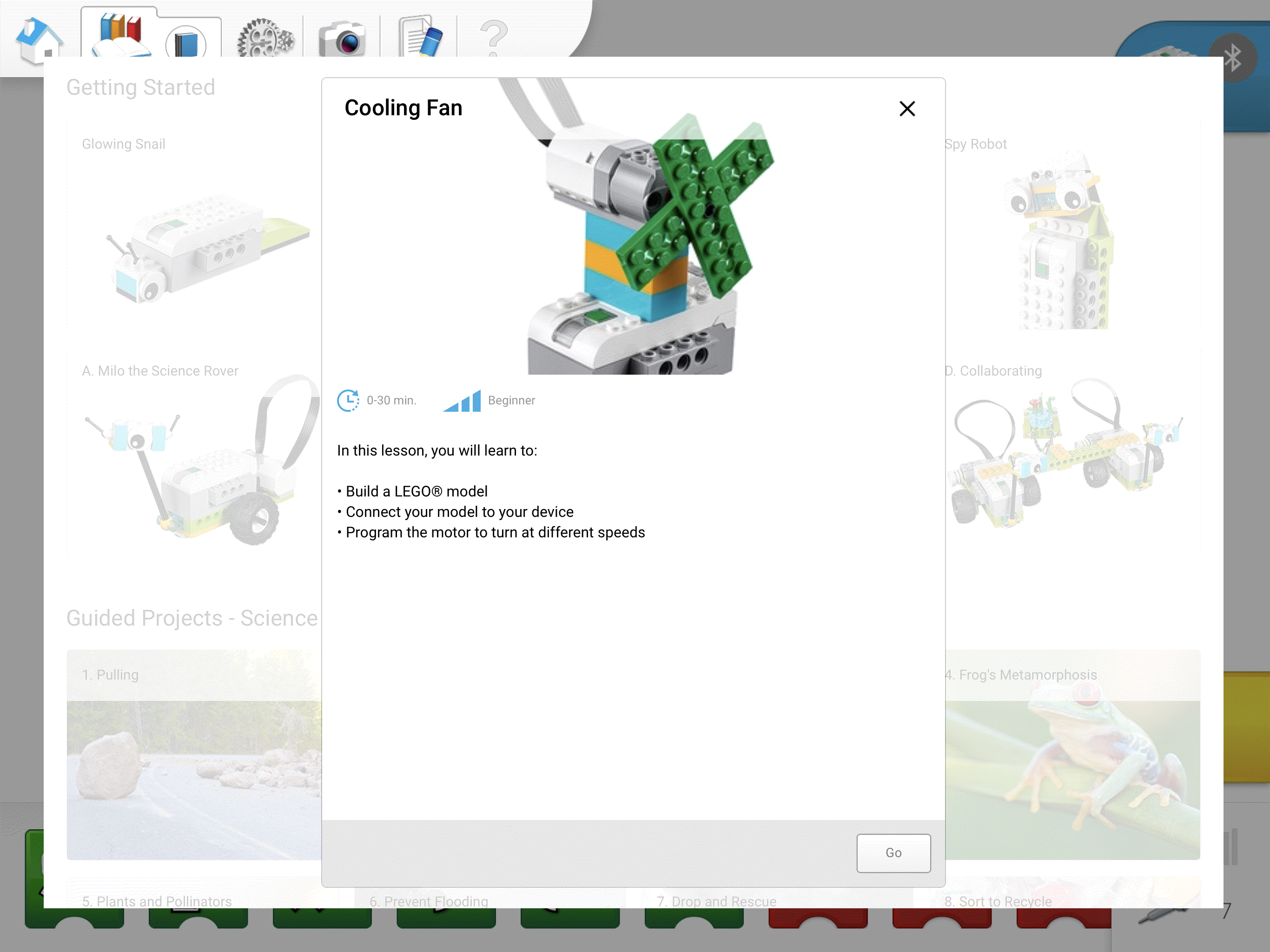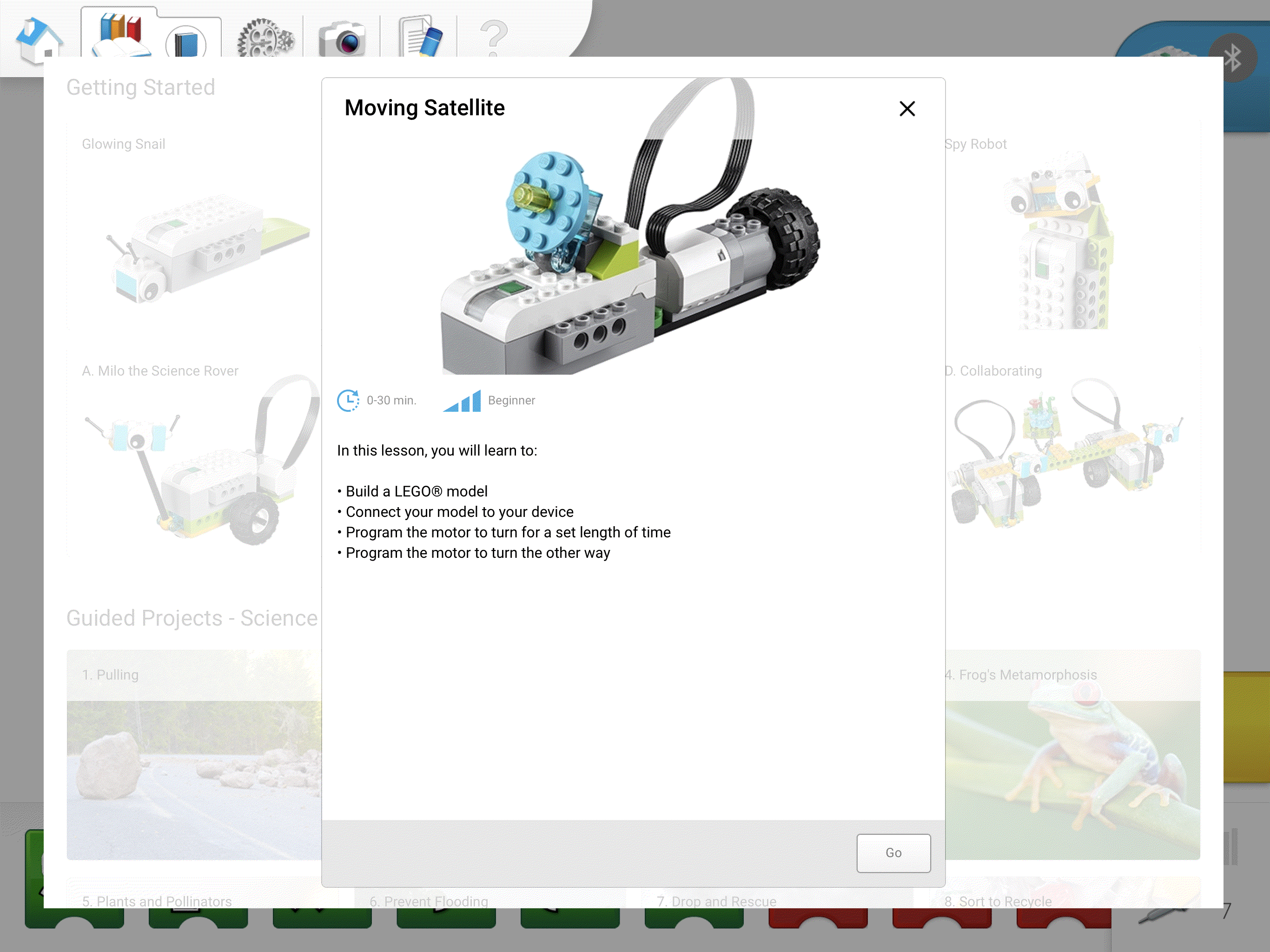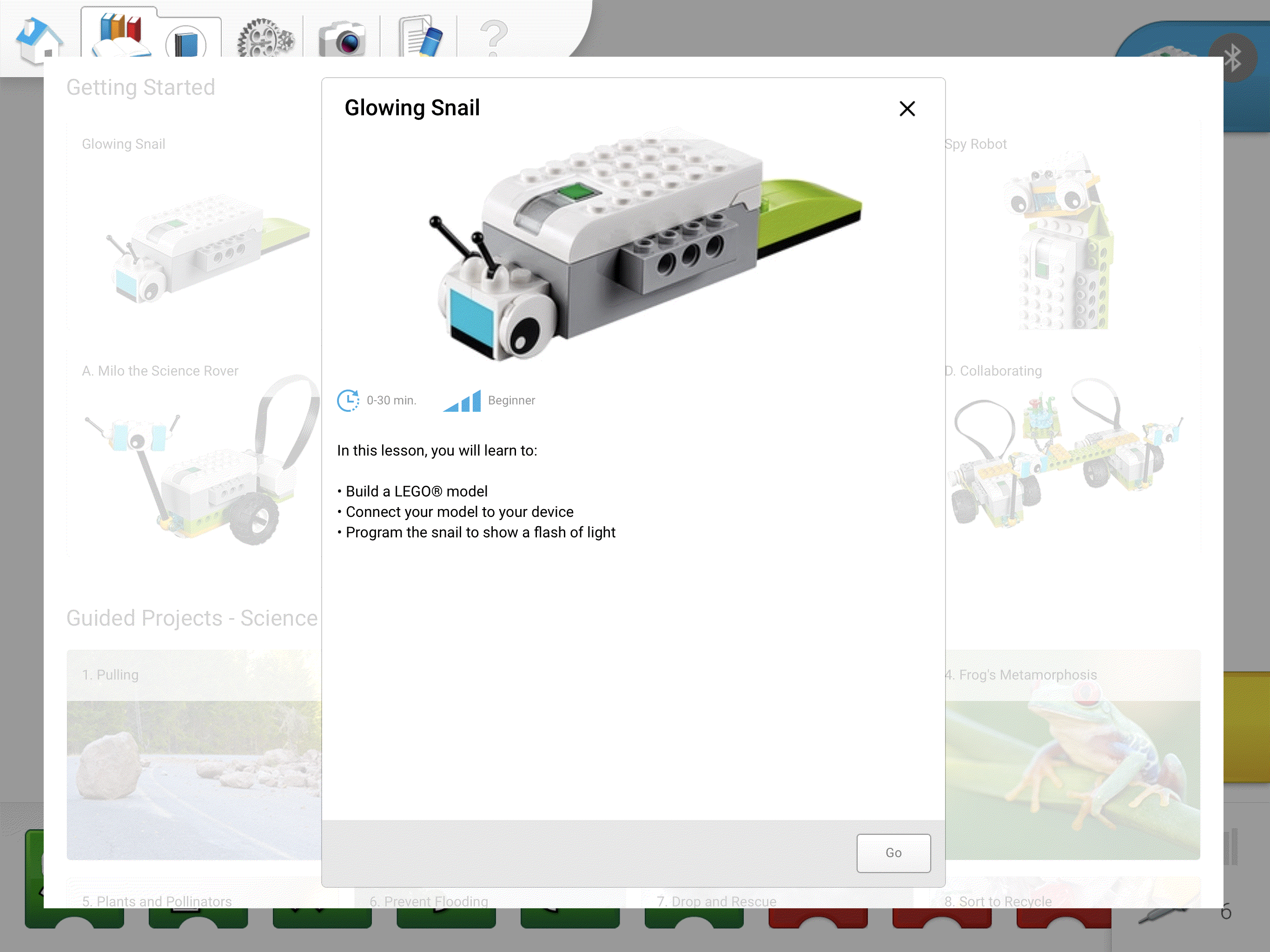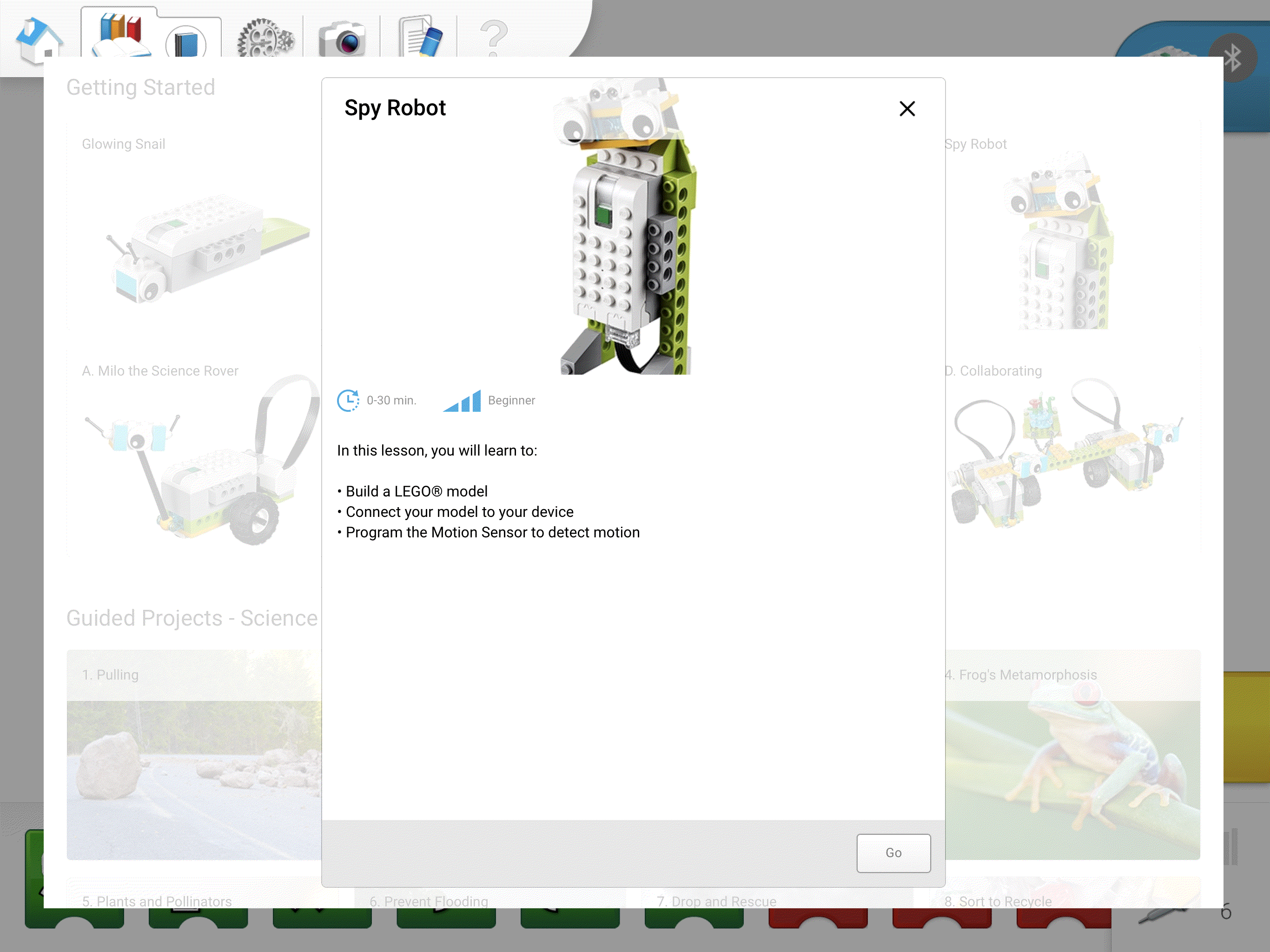The WeDo 2.0 software for iPad and Chromebook has recently undergone an update, which includes improvements to the user interface and some new projects. The updates to the user interface include;
1. A new introduction when launching the app, which provides insight into the WeDo 2.0 experience
2. The lobby now provides greater space for projects and a handy ‘rename’ icon, so you can easily name pupil’s projects for easy identification
3. The user interface for connecting to the Smart Hub has been improved to make the process even simpler
4. There is now an easily identifiable ‘stop’ icon, which can be used to instantly stop programmes that are running
Each of the above is a fantastic update to the WeDo 2.0 software and makes for a great user experience for teachers and pupils. However, my favourite addition
The 4 new projects are called:
Glowing Snail
Cooling Fan
Moving Satellite
Spy Robot
Each build takes only a few minutes to complete and to bring the creations to life requires only 1 or 2 programming blocks. Pupils can quickly get hands-on and develop their knowledge of using key programming blocks that control the LED on the Smart Hub, motor direction and power and also using sensors as inputs. Each project provides opportunities to extend the learning by providing further questions to investigate and test.
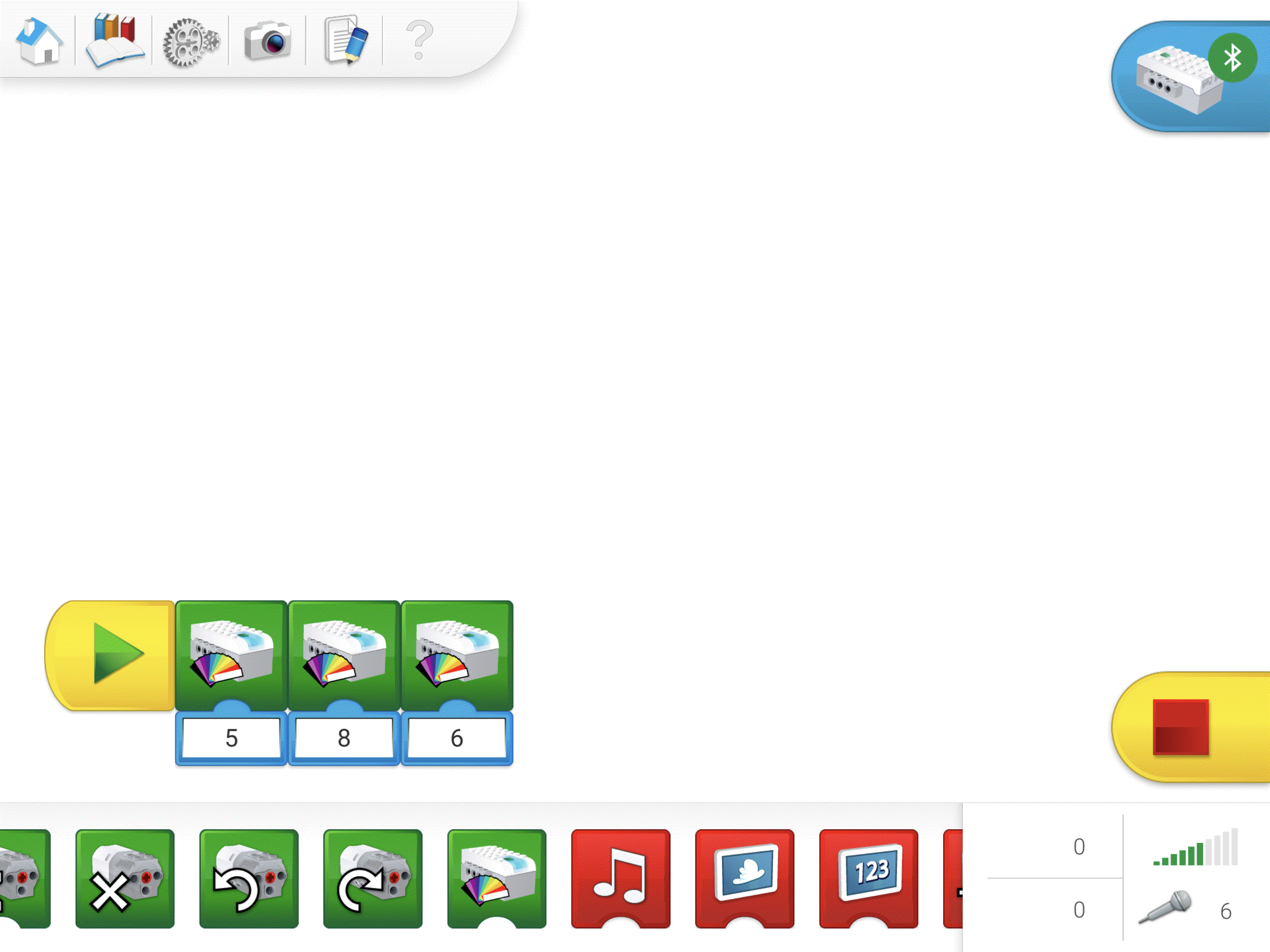
These new projects provide a fantastic new entry point for pupils and teachers using WeDo 2.0 for the first time. LEGO® Education activities are designed to have a 'low floor' and 'high ceiling' approach and are therefore easy to differentiate. These new projects have helped to lower the floor further and increase the accessibility or the software and kit.
The addition of these new projects also provides a greater scope for introducing WeDo 2.0 to younger pupils in Key Stage 1. The Glowing Snail project is especially fantastic for younger pupils as the build only consists of 6 steps and it uses 1 additional programming block. The pupils can achieve success quickly, whilst starting to develop their understanding of the programming blocks. They can also take their learning further by trying to get the light to flash multiple times and in different colours by adding more blocks.
The LEGO® Education WeDo 2.0 app for iPad and Chromebook are freely available and you can get your download here - https://education.lego.com/en-gb/downloads/wedo-2
If you have any questions about WeDo 2.0 or would like to share some of your ideas please don't hesitate to contact me via email at [email protected]